1st Method: Install with iOS Safari Browser + iFile
Requirements: iPhone/iPod/iPad Safari Browser + iFile
- Download .deb file with iPhone/iPod/iPad Safari browser
- Choose >> Open in “iFile”
- Once iFile opens >> Select Installer
- Respring
- YOU ARE DONE
2nd Method: AutoInstallation Folder
Requirements: SSH Client (iFunbox for Windows/Cyberduck for MacOS)
- Download iFunbox >> (www.i-funbox.com) Windows , or Cyberduck for MacOS
- Download desired (.deb) file to your desktop
- Run iFunbox and connect your iOS (iPhone, iPod or iPad)
- iFunBox will show your device contents, Now navigate to var/root/Media/
- Create the folder Cydia/AutoInstall (if not already created)
- Move (.deb) file from your desktop to var/root/Media/Cydia/AutoInstall
- Reboot your iOS
- YOU ARE DONE




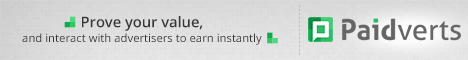

No comments:
Post a Comment